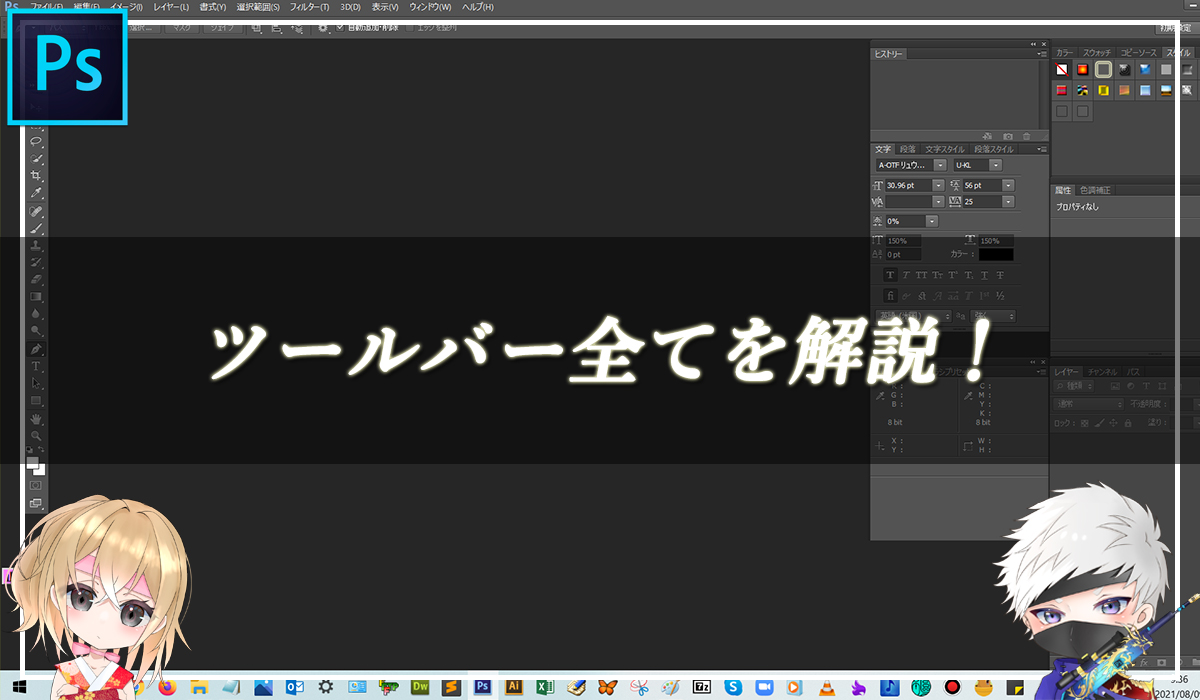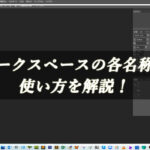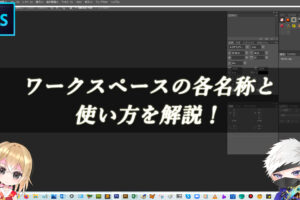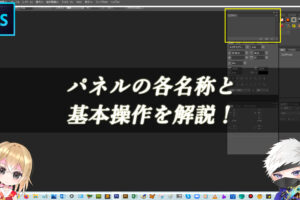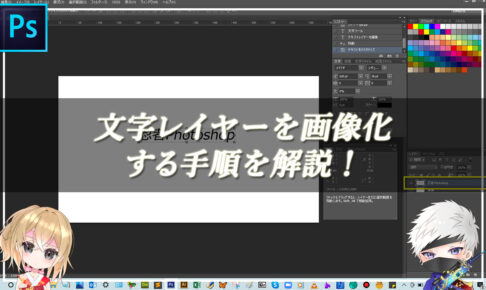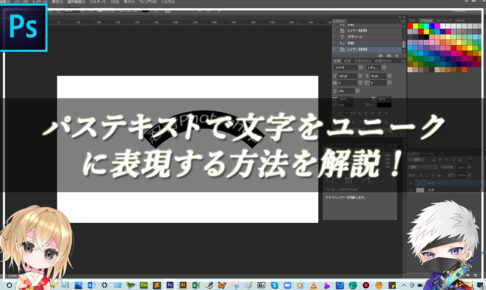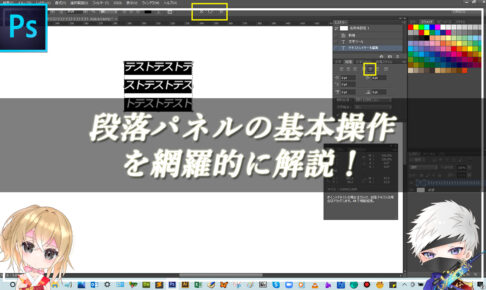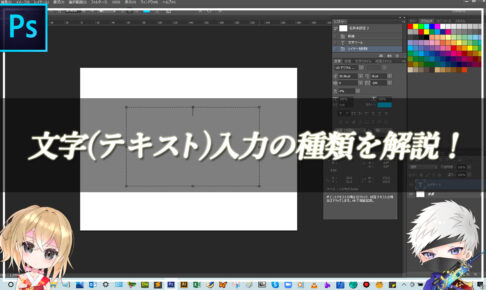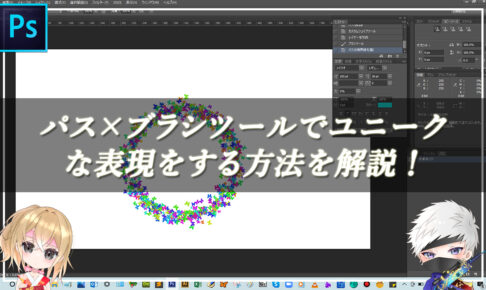Photoshopのツールバーを網羅的に解説
Photoshopのワークスペース(画面)の左側にある縦長のバーをツールバーといいます。このツールバーには、様々な作業ツールが格納されています。Photoshopを使用する上で、必ず使うものなので、目的のツールの場所を把握しておくことで、効率的に作業をすることができるようになります。
■ツールバー一覧

ツールバーにある各種ツールの名称

ツールバーの初期設定の状態では、ツールがアイコンごとにまとめられています。ひとつひとつ見ていきましょう。また、忍者Photoshop独自でグループ化してみました!
■移動ツール

グループ:ドキュメント操作系
■長方形選択ツール・楕円形選択ツール・一行選択ツール・一列選択ツール

グループ;選択系
■なげなわツール・多角形選択ツール・マグネット選択ツール

グループ;選択系
■クイック選択ツール・自動選択ツール

グループ;選択系
■切り抜きツール・遠近法の切り抜きツール・スライスツール・スライス選択ツール

グループ;切り抜き系
■スポイトツール・3Dマテリアルスポイトツール・カラーサンプラーツール・ものさしツール・注釈ツール・カウントツール

グループ:情報収集系
■スポット修復ブラシツール・修復ブラシツール・パッチツール・コンテンツに応じた移動ツール・赤目修正ツール

グループ:レタッチ系
■ブラシツール・鉛筆ツール・色の置き換えツール・混合ブラシツール

グループ:描画系(&消去系)
■コピースタンプツール・パターンスタンプツール

グループ:レタッチ系
■ヒストリーブラシツール・アートヒストリーブラシツール

グループ:ペイント系
■消しゴムツール・背景消しゴムツール・マジック消しゴムツール

グループ:描画系(&消去系)
■グラデーションツール・塗りつぶしツール・3Dマテリアルドロップツール

グループ:ペイント系
■ぼかしツール・シャープツール・指先ツール

グループ:レタッチ系
■覆い焼きツール・焼き込みツール・スポンジツール

グループ:レタッチ系
■ペンツール・フリーフォームペンツール・曲線ペンツール・アンカーポイントの追加ツール・アンカーポイントの削除ツール・アンカーポイントの切り替えツール

グループ:描画系
■横書き文字ツール・縦書き文字ツール・縦書き文字マスクツール・横書き文字マスクツール

グループ:描画系
■パスコンポーネント選択ツール・パス選択ツール

グループ:描画系
■長方形ツール・角丸長方形ツール・楕円刑ツール・多角形ツール・ラインツール・カスタムシェイプツール

グループ:描画系
■手のひらツール・回転ビューツール

グループ:ドキュメント操作系
■ズームツール

グループ:ドキュメント操作系

まとめ!
- Photoshopの各ツールの名称と基本内容について
- 各ツールの系統をグループ分けしてみた
こんな、内容を解説してきましたが、いかがでしたでしょうか?
Photoshopの各ツールの名称と基本内容が少しでも分かりやすく伝わっておりましたら幸いです。
では、ここまで
読んでいただきありがとうございました!